Introduction
Welcome to the latest developer documentation of Datature!
Datature: No-Code Vision AI Platform
Computer vision is transforming many different industries from healthcare to manufacturing, enabling organizations to extract valuable insights from visual data. Datature is a platform that simplifies the creation of computer vision projects by eliminating the need for coding. It aims to make AI vision accessible to everyone, from individuals to large enterprises, by providing tools that allow users to quickly and easily develop their own AI capabilities.
What We Do
Datature streamlines the entire deep learning pipeline, from data annotation to model deployment. Users can manage datasets, create annotations, generate synthetic data, train models, and deploy them—all within one secure cloud platform.
How We Do It
With our intuitive drag-and-drop interface, users can design visual workflows that our platform automatically converts into thousands of lines of compliant machine learning code - making it easy for users to build complex models without needing to write code themselves.
Why We Do It
Datature's mission is to reduce the time spent on coding and debugging so that users can focus on impactful research and product development. By streamlining these processes, Datature enables users to dedicate more time to innovation and application of their AI models.
To see how we transform the way teams build computer vision models, get started in few minutes following our Quickstart guide, or follow our Model Training Tutorials according to your preferred use case.
What does Datature offer?
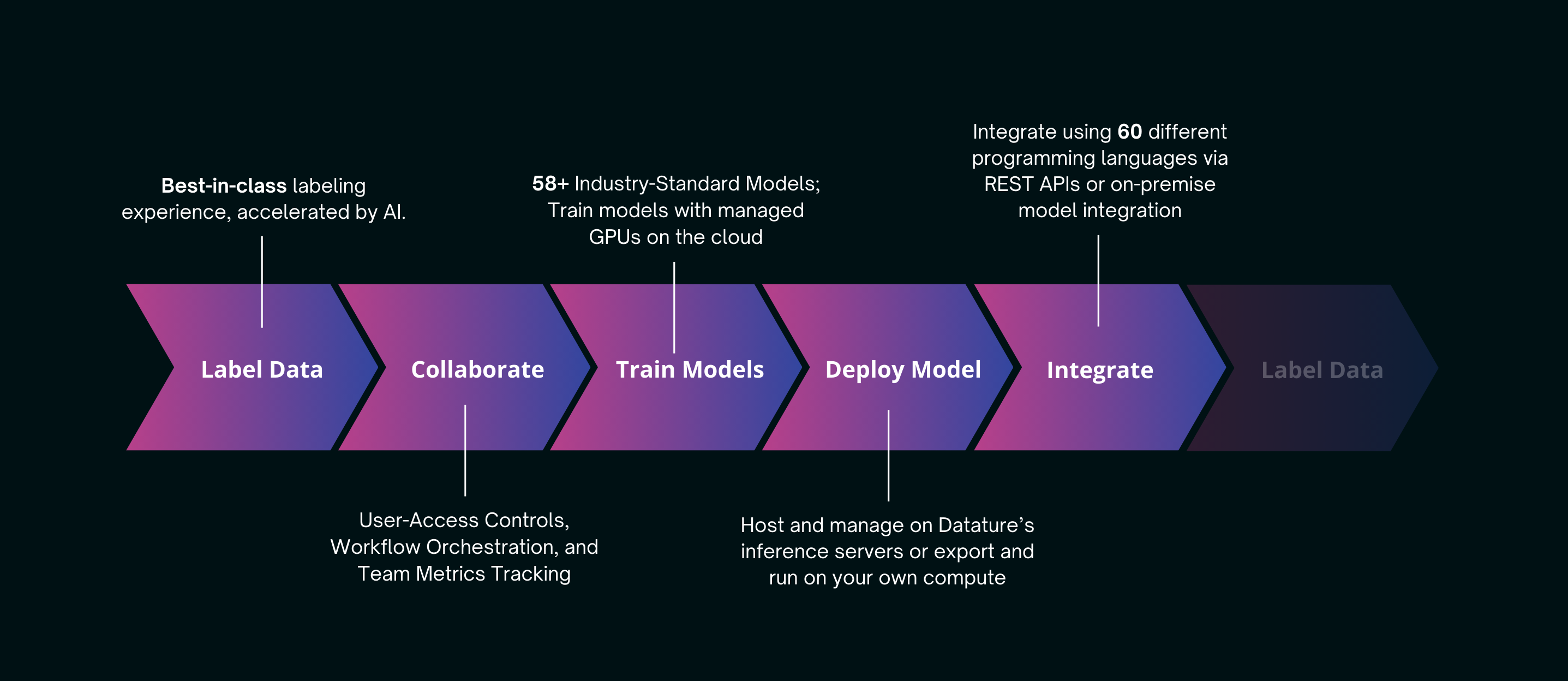
Datature provides all the tools you need in a typical AI project lifecycle - from preparing your data to getting predictions from your trained model. Here's how our platform guides you through each step:
Nexus - For MLOps
Nexus is Datature's no-code AI platform that simplifies the creation and deployment of computer vision solutions. Users can build an end-to-end pipeline that includes data onboarding, annotation, model training, evaluation, and exporting—all without writing code. With Nexus, you can:
- Manage Your Projects
- Onboard Data and Labels
- Create Annotations
- Create Workflow and Run Model Trainings
- Monitoring Training Process
- Evaluating Model Performance
- Managing Trained Models
👋 Need help? Contact us via website or email
🚀 Join our Slack Community
💻 For more resources: Blog | GitHub | Tutorial Page
🛠️ Need Technical Assistance? Connect with Datature Experts or chat with us via the chat button below 👇
Updated 5 months ago