Signing Up
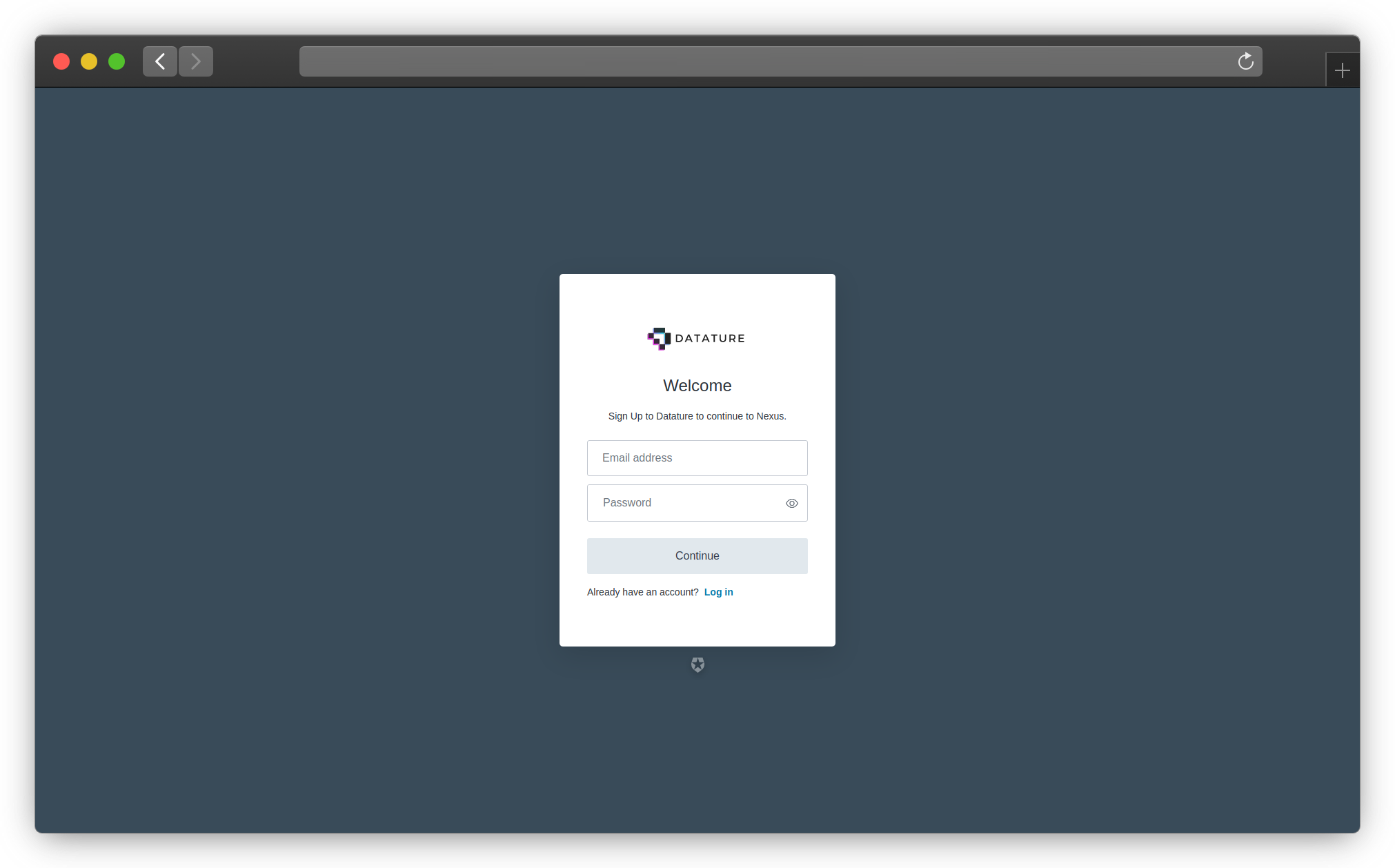
Sign Up Page (Click image to enlarge)
How Do I Sign Up?
To get access to Datature's platform, you have to create an account. Creating an account is free so you don't have to worry about payment while exploring what Datature has to offer.
To sign up and activate your account,
- Go todatature.io
- Click the "Sign Up - It's Free" button - On the top right corner.
- Enter your email address and create a password
- Click "Continue"
- Check your mailbox for a verification email
- Click "Confirm My Account"
- Log in with your email and password
- Read and agree to thePrivacy Policy and Terms of Service
- Selectplan
- Click "Submit"
Congratulations! You are all set to use the platform!
You will receive an email confirming your account validation.
How Do I Log In?
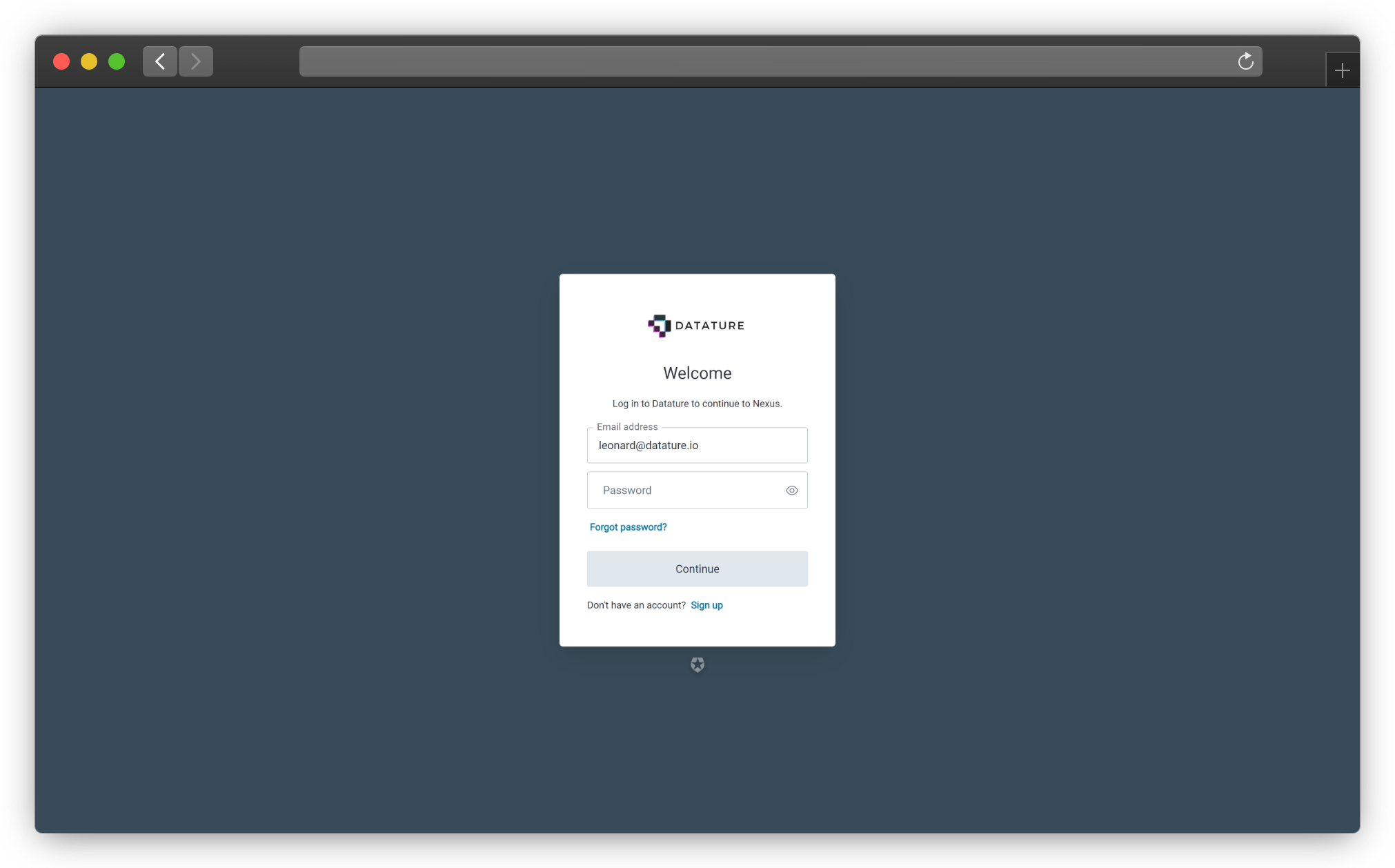
Login Page (Click image to enlarge)
-
Go to Datature's website - datature.io
-
Click the "Login" button - Located at the top right corner.
-
Enter your email and password
-
Click "Continue" - You are in!
Common Questions
How do I change my plan?
Upgraded plans allow for additional features and larger quotas. To see which plan tier is most suitable for your usage, look to Plans and Pricing, and also look to Usage Quota to see your quota management.
What if I forgot my password?
If you have forgotten your password, click "Forgot password?" on the login page and follow the instructions to retrieve your account.
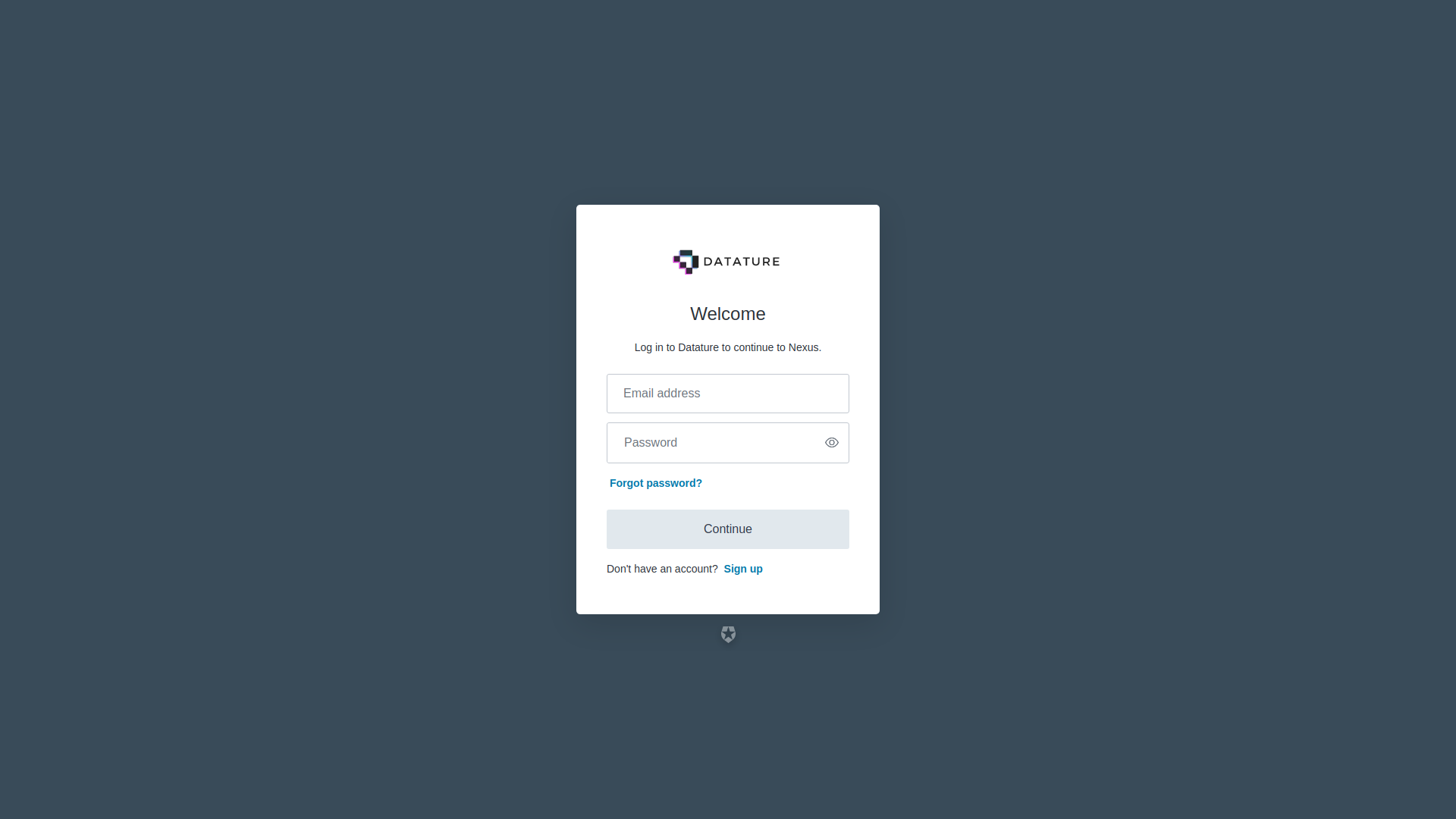
Login Page (Click image to enlarge)
👋 Need help? Contact us via website or email
🚀 Join our Slack Community
💻 For more resources: Blog | GitHub | Tutorial Page
🛠️ Need Technical Assistance? Connect with Datature Experts or chat with us via the chat button below 👇
Updated 5 months ago