Upgrading Your Plan
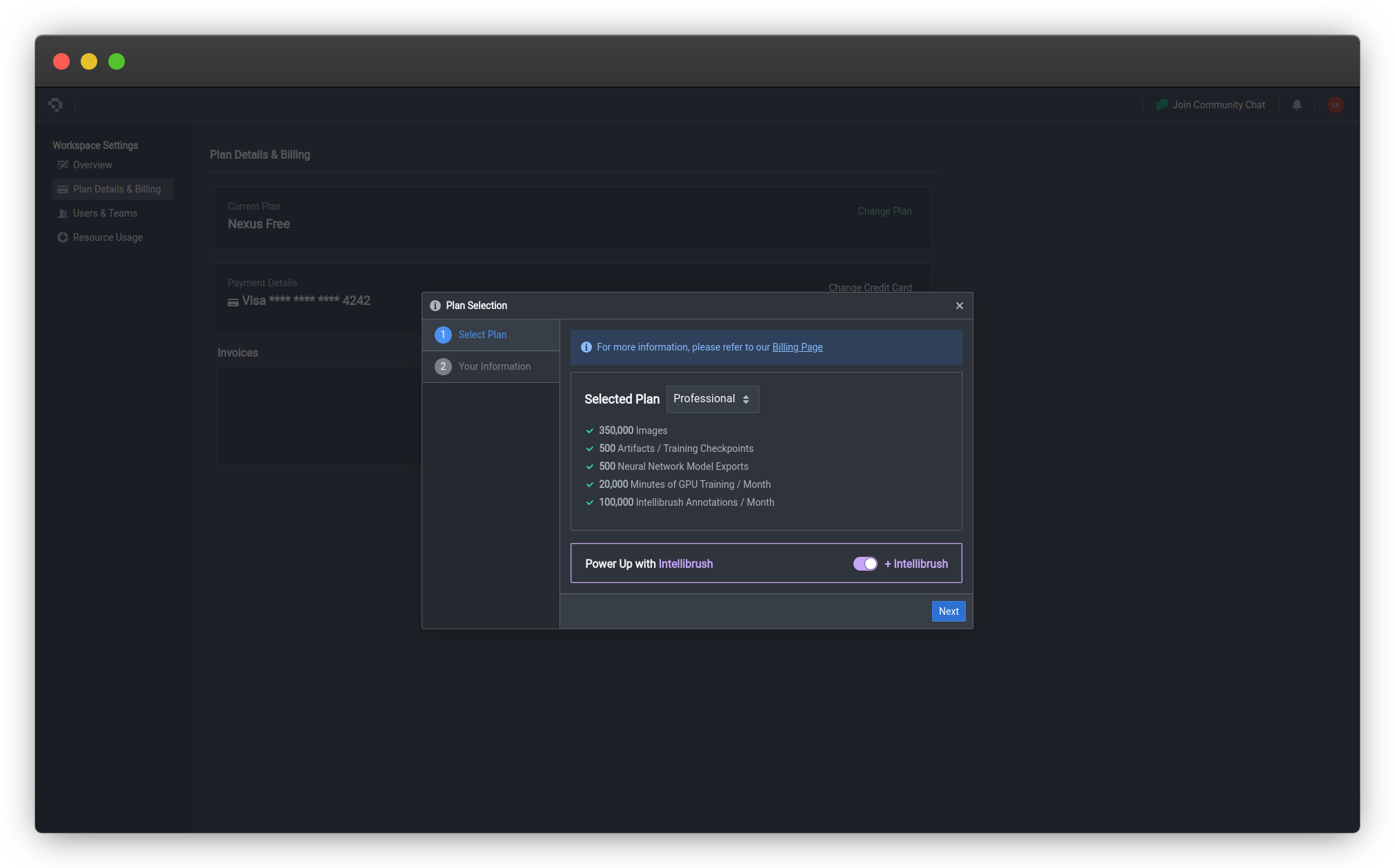
Select your preferred plan in this menu and input your information (Click image to enlarge)
How do I Upgrade My Plan?
-
Select Your Workspace - On your Nexus Dashboard, you can select the dropdown menu for workspaces and find the workspace associated with you.
-
Select Workspace Settings - This is in the top right button on the dashboard for Settings.
-
Select Plan Details & Billing - This can be found on the left sidebar.
-
Select Change Plan - You can find that under Billing
-
Select Your Chosen Options - You can select between the different tiers. The window will also show the differences in features between the account tiers. You can also choose to include IntelliBrush access. Finally, you can select whether you want to pay annually or monthly. Once you've decided, you can select Next
-
Fill in Payment Method and then Submit
Common Questions
How many paid accounts need to be tied to a workspace?
Just one is needed to make the workspace have a certain level of quotas. Subsequently, all users in that workspace can utilize those quotas.
How do I find out more about the different plans and the features in each tier?
Go to Plans and Pricing to find out more about the differences.
How do I change my payment method?
Payment details are shown in the second section under Usage and Billing. In that same section, you can select Change Credit Card and fill in your new payment information.
👋 Need help? Contact us via website or email
🚀 Join our Slack Community
💻 For more resources: Blog | GitHub | Tutorial Page
🛠️ Need Technical Assistance? Connect with Datature Experts or chat with us via the chat button below 👇
Updated 5 months ago