Project Dashboard
What is a Project Dashboard?
The Project Dashboard is the first page a user sees after clicking on a project on the Workspace Dashboard. It's the home page of a project, where you can find your assets, annotator, workflow, trainings, artifacts, and so on of a project.
On the Overview tab, you will see various project statistics that can help you better understand various aspects of your dataset. To learn more about how to understand and utilize these project statistics, go to Project Statistics.
In the Collaborators tab, this is also where you can rename your project, delete a project, add a collaborator, and remove a collaborator.
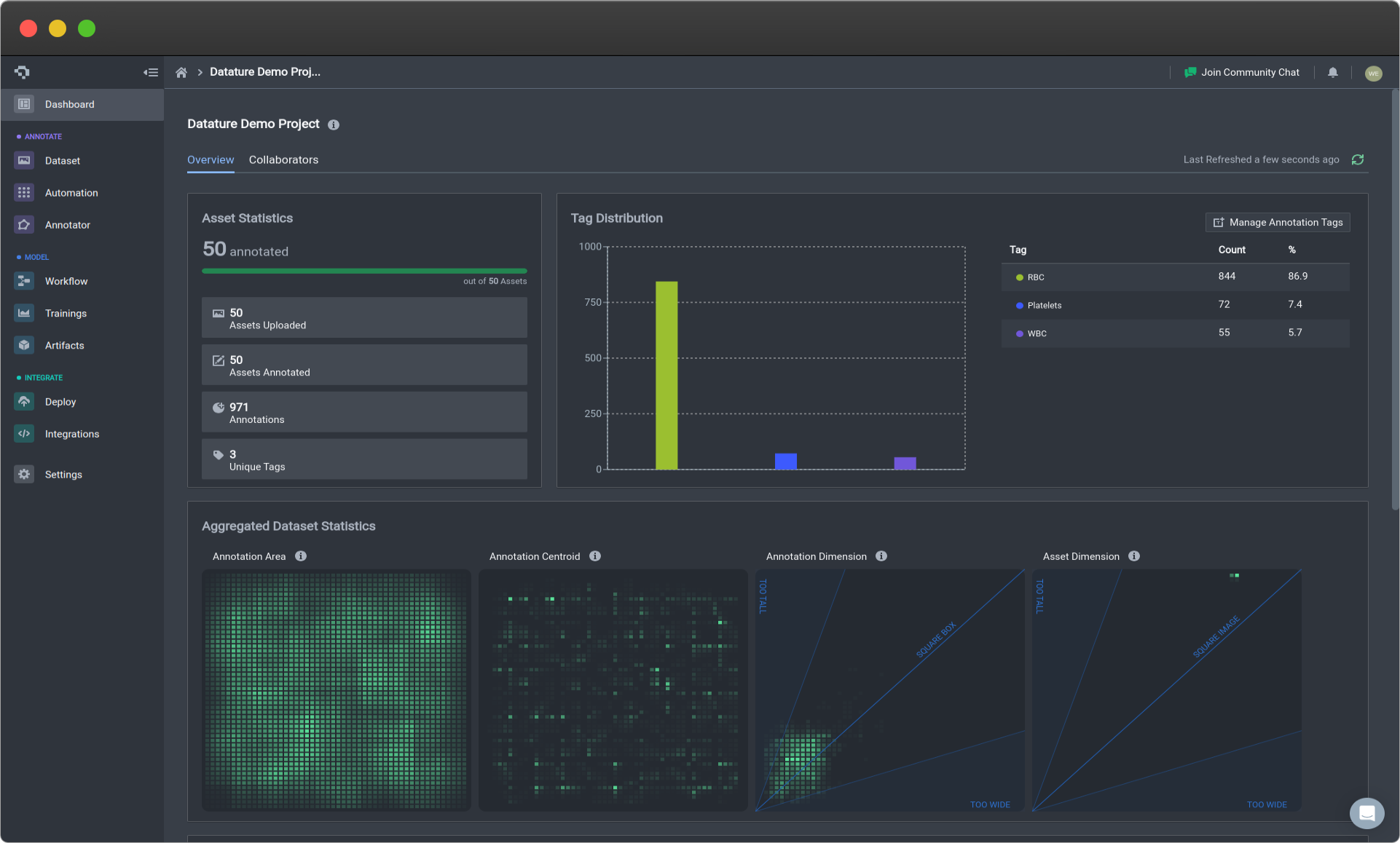
Project Home (Click image to enlarge)
👋 Need help? Contact us via website or email
🚀 Join our Slack Community
💻 For more resources: Blog | GitHub | Tutorial Page
🛠️ Need Technical Assistance? Connect with Datature Experts or chat with us via the chat button below 👇
Updated 5 months ago