Module : Augmentations
As a preprocessing step, we perform various kinds of augmentations to our images to see which of them can logically enhance our dataset, thereby increasing the ability to generalize on unseen images. You can learn more about the effects of augmentation in Improving Model Performance. This is done during the workflow after your dataset and annotations are completed, as these augmentations don't have to be performed on the images all at once.
While augmentations are good for dataset robustness, keep in mind that augmentations make it harder for the model to learn as well, so randomly selecting augmentations will not necessarily improve model inference and can hinder model training.
Here is an example image of how the augmentation menu will look like in Advanced Mode, where you can choose your own custom options.
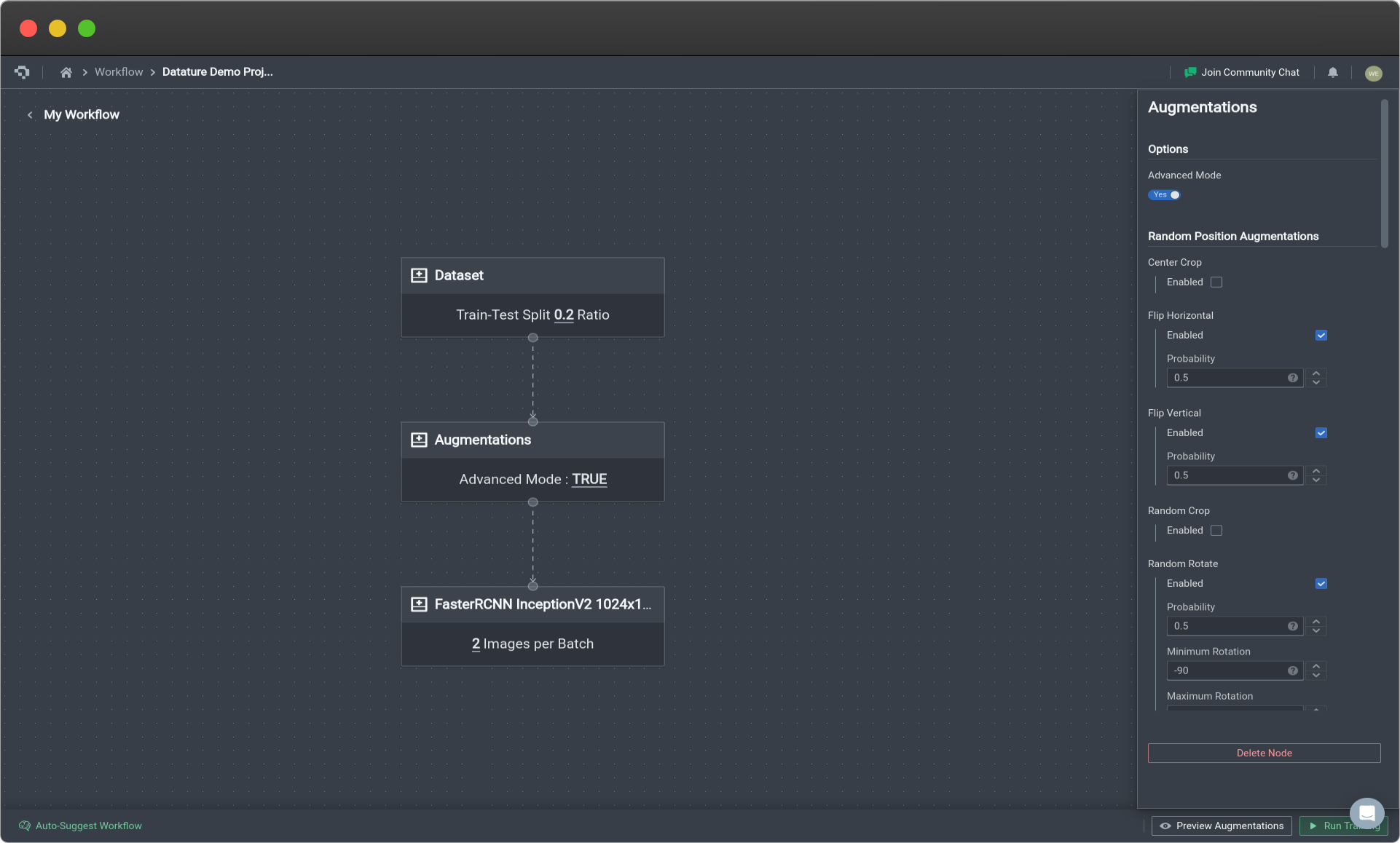
Augmentations Module Advanced Mode Options (Click image to enlarge)
Only one Augmentations module is required for each workflow, regardless of the number of augmentation types enabled.
Augmentation Types
There are two types of augmentations: random position augmentations and color space augmentations.
Positional Augmentations
These are what we call the geometric transforms. Common positional augmentations include HorizontalFlip, VerticalFlip and ShiftScaleRotate and our library has them all. Positional augmentations are ways to keep the size of the data input more similar but also augmenting the dataset by shifting or removing certain details in the visual data such that the model isn't reliant on specific features. The full list is below. The image here displays an example of positional augmentations like HorizontalFlip, VerticalFlip, ShiftScaleRotate, RandomRotate, and RandomSizedCrop using our Preview Augmentations feature at the bottom right corner of the Workflow canvas next to the green Run Training button.
To see how to preview these augmentations, look at Previewing Augmentations!
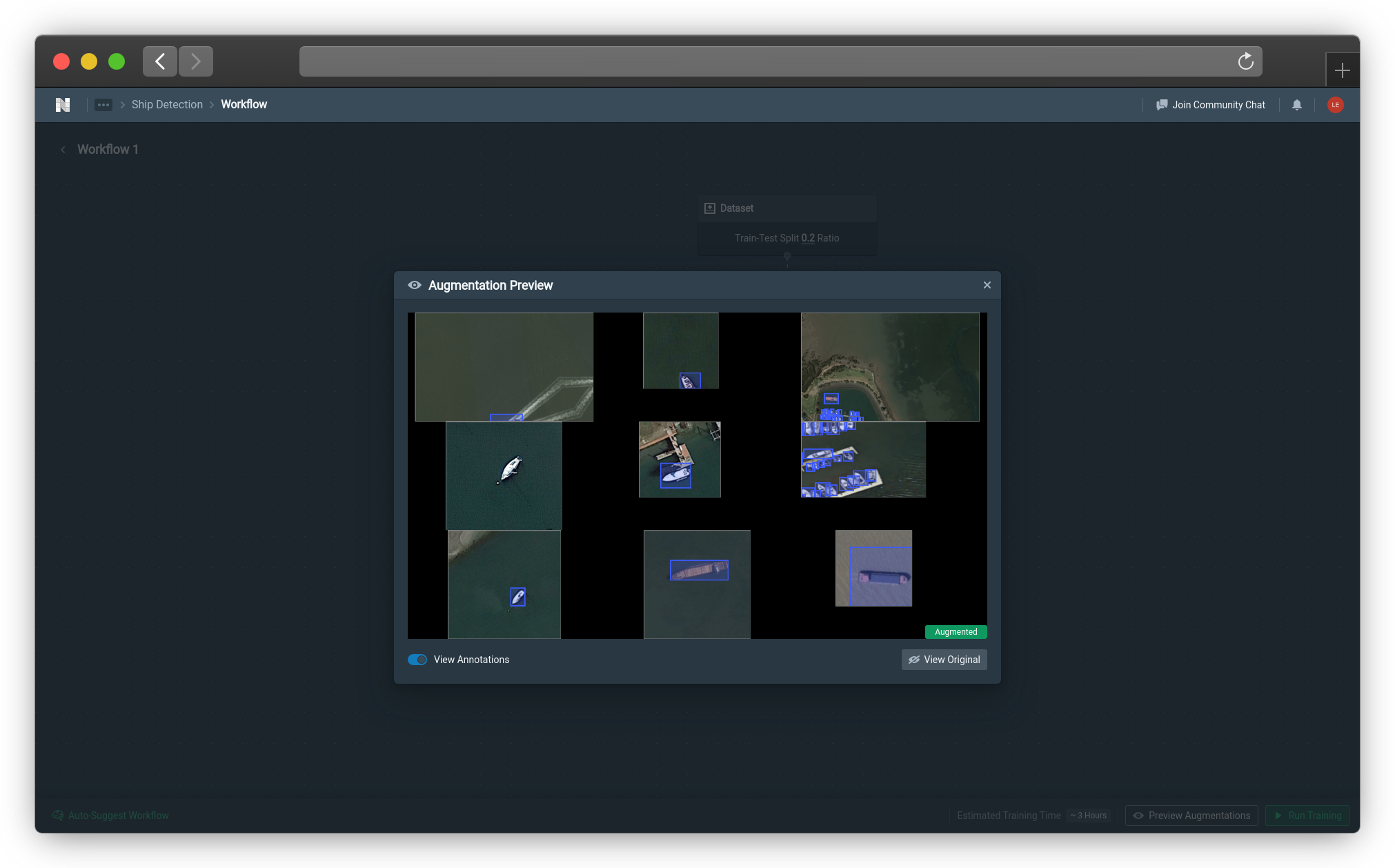
Positional Augmentation Example (Click image to enlarge)
Choices List | Options | Description |
|---|---|---|
Center Crop | Probability, Height, Width | Center crop takes a crop of set height and width from the middle of the image with set probability. |
Flip Horizontal | Probability | Flips the image horizontally with set probability. |
Flip Vertical | Probability | Flips the image vertically with set probability. |
Random Crop | Probability, Height, Width | Random crop takes a crop of set height and width from anywhere in the image with set probability. |
Random Rotate | Probability, Minimum Rotation, Maximum Rotation | Randomly rotates the image by some angle between the minimum and maximum rotation with set probability. |
Random Resized Crop | Probability, Height, Width, Minimum Scale, Maximum Scale, Minimum Aspect Ratio, Maximum Aspect Ratio | Random crop with set height and width taken from anywhere in the image and then resized with random scale between minimum and maximum scale, and transformed to a random aspect ratio between the minimum and maximum aspect ratio. Randomly apply affine transforms: translate, scale and rotate the input with set probability. |
Random Sized Crop | Probability, Minimum Crop Height, Maximum Crop Height, Height, Width, Width to Height Ratio | Random crop with set width to height ratio and random crop height with set probability. |
Shift Scale Rotate | Probability, Minimum Shift, Maximum Shift, Minimum Scale, Maximum Scale, Minimum Rotation, Maximum Rotation | Randomly apply affine transforms: translate, scale and rotate the input by randomly selected shift, scale, and rotate with set probability. |
Color Augmentations
The other popular type of augmentation is color space augmentaiton. Basically, this type of augmentation does not shift the location of the pixels, but instead, will alter pixel values such that the color representation changes. For example, the RandomPixelValueScale randomly scales a pixel value between the min_scale and the max_scale. The random selection is based on a uniform distribution, so all values are equally likely to be picked.
The reason to use color augmentations is so that the model is not dependent on the color space for making predictions. Often times, data collecting instruments will not be identical and the lighting in which the visual data is collected may not be the same, so colors can be drastically different in test or inference environments even if the main features in the data remain the same. Thus, to artificially create color diversity in our train set, we use color augmentations to bolster the model's ability to detect features in different color spaces.
Below is an example of only color space augmentations such as color jitter, random brightness, random contrast, and solarize.
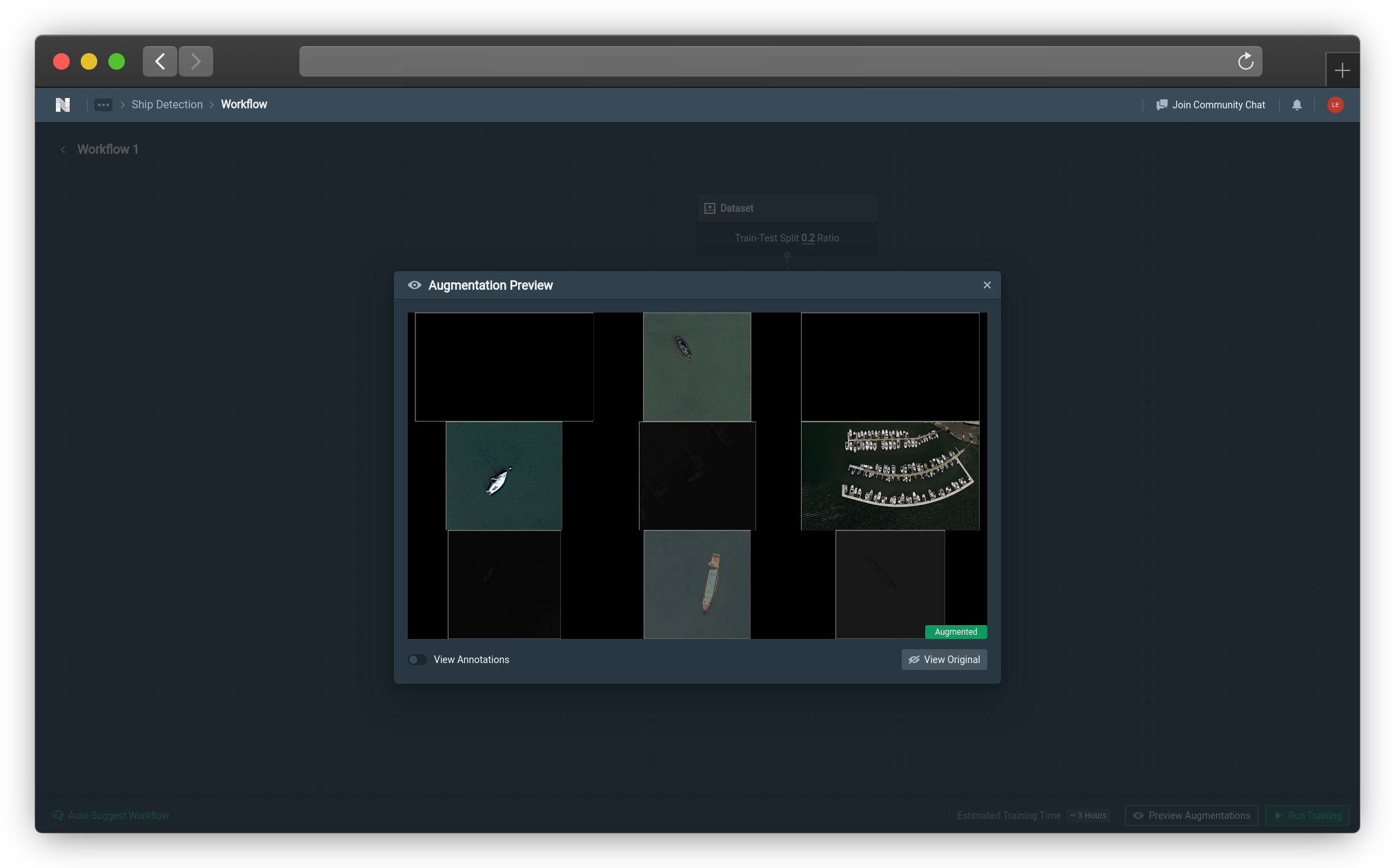
Color Space Augmentation Example (Click image to enlarge)
Other color augmentations are very extensive with the following being included:
| Color Augmentations | Options | Description |
|---|---|---|
| Channel Dropout | Probability, Min Channel Dropout Limit, Max Channel Dropout Limit, Fill Value | Drop a random number of RGB channels between the minimum and maximum values, and replaced with a set fill value with set probability. |
| Channel Shuffle | Probability | Randomly rearrange RGB channel value order with set probability. |
| CLAHE | Probability, Min Clip Limit, Max Clip Limit, Min Grid Limit, Max Grid Limit | Apply Contrast Limited Adaptive Histogram Equalization to the input image used for improving the visibility level of foggy image or video. Minimum and maximum clip limits act as upper threshold values for contrast limiting, and the grid limits define where CLAHE is applied. |
| Color Jitter | Probability, Min Brightness, Max Brightness, Min Contrast, Max Contrast, Min Saturation, Max Saturation, Min Hue, Max Hue | ColorJitter randomly changes the brightness, contrast, saturation, and hue of an image. For brightness, contrast, and saturation, you supply the maximum and minimum bound values, which change with set probability. |
| Cutout | Probability, Number of Holes, Max Hole Height, Max Hole Width, Fill Value | Randomly select a number of areas with random sized height and width with defined maximums to fill with some set value. |
| Equalize | Probability | Improve contrast in images by effectively spreading out the most frequent intensity values, i.e. stretching out the intensity range of the image. |
| Fancy PCA | Probability, Alpha | Augments the color of the image by adding the most significant eigenvectors (defined through Principle Component Analysis or PCA) multiplied by some set alpha to the RGB values of each pixel. This creates the effect of sharpening the most vivid colors but in a more natural way than random augmentation. According to the original paper, alpha should be selected from a normal distribution with mean 0 and standard deviation 0.1. |
| Gaussian Blur | Probability, Min Sigma Minimum, Max Sigma Minimum | Blur the input image using a Gaussian filter with a random kernel size, using Gaussian function with sigma between the minimum and maximum value. |
| Gaussian Noise | Probability, Min Variance Range, Max Variance Range, Mean | Gaussian noise adds noise values selected from a Gaussian distribution with variance between the minimum and maximum variance range and with the set mean. |
| Glass Blur | Probability, Sigma, Max Delta, Iterations | Applies glass noise based on the inputted sigma for the Gaussian function, and the maximum delta for the maximum distance between swapped pixels and iterations being the number of times this occurs. |
| Grayscale | Probability | Grayscale converts all color pixels into a black and white scale, making the image entirely grayscale. |
| Hue Saturation Value | Probability, Min Hue Shift, Max Hue Shift, Min Saturation Shift, Max Saturation Shift, Min Value Shift, Max Value Shift | Randomly change hue, saturation and value of the input image bounded by the set minimum and maximum values. |
| Image Compression | Probability, Lower Quality Limit, Upper Quality Limit | Compresses the image on a scale of 0 to 100 within the lower and upper quality limit set. |
| ISO Noise | Probability, Min Color Shift, Max Color Shift, Min Intensity, Max Intensity | ISO noise applies camera sensor noise, which can be useful if your image data is collected from camera instruments in the real world. |
| Median Blur | Probability, Max Blur | The Median blur operation is similar to the other averaging methods. Here, the central element of the image is replaced by the median of all the pixels in the kernel area. This operation processes the edges while removing the noise. |
| Motion Blur | Probability, Max Blur | Using convolution filters and a randomly generated line, motion blur is constructed with the blur depending on the maximum blur set. |
| Multiplicative Noise | Probability, Min Multiplication Limit, Max Multiplication Limit | Multiply image to random number selected between the minimum and maximum multiplication limit. |
| Posterize | Probability, R Channel Number of Bits, G Channel Number of Bits, B Channel Number of Bits | Reduces the number of bits for each color channel. |
| Random Blur | Probability, Min Blur Limit, Max Blur Limit | Random blur applied with blur limited in between minimum and maximum. |
| Random Brightness | Probability, Min Brightness Limit, Max Brightness Limit | Randomly change brightness of the image within the minimum and maximum brightness. |
| Random Brightness Contrast | Probability, Min Brightness Limit, Max Brightness Limit, Min Contrast Limit, Max Contrast Limit | Randomly change brightness and contrast of the image within the minimum and maximum brightness and contrast. |
| Random Contrast | Probability, Min Contrast Limit, Max Contrast Limit | Randomly change contrast of the image within the minimum and maximum contrast. |
| Random Fog | Probability, Lower Coefficient Limit, Upper Coefficient Limit, Alpha Coefficient Limit | Applies fog artificially to an image. You can control the fog intensity levels with the coefficient limit, and alpha is the transparency of the fog circle. |
| Random Gamma | Probability, Min Gamma Limit, Max Gamma Limit | Gamma changes the brightness of the image restricted to minimum and maximum gamma limits. |
| Random Rain | Probability, Lower Slant, Upper Slant, Drop Length, Drop Width, Drop Color Red, Drop Color Green, Drop Color Blue, Blur Value, Brightness Coefficient | Adds rain like effects where you can control the drop color with the red, green, and blue as well as the drop size with length and width, and the lower and upper slant for shape. |
| Random Shadow | Probability, X Min, Y Min, X Max, Y Max, Number of Shadows Lower Limit, Number of Shadows Upper Limit, Number of Edges | Random shadow applies a number of shadows between the lower and upper limit within a certain area space. |
| Random Snow | Probability, Lower Snow Limit, Upper Snow Limit, Brightness Coefficient | Random snow effects are applied, bounded by the limit values. |
| Random Sun Flare | Probability, X Min, Y Min, X Max, Y Max, Angle Lower Limit, Angle Upper Limit, Number of Flares Lower Limit, Number of Flares Upper Limit | Applies random number of sun flares within a certain area from a random angle. |
| RGB Shift | Probability, R Channel Shift Lower Limit, R Channel Shift Upper Limit, G Channel Shift Lower Limit, G Channel Shift Upper Limit, B Channel Shift Lower Limit, B Channel Shift Upper Limit | Random RGB shift for each individual channel by a random amount for each. |
| Sepia | Probability | Adds the common image effect of sepia to the image. |
| Solarize | Probability, Threshold | Inverts all pixels above the preset threshold. |
👋 Need help? Contact us via website or email
🚀 Join our Slack Community
💻 For more resources: Blog | GitHub | Tutorial Page
🛠️ Need Technical Assistance? Connect with Datature Experts or chat with us via the chat button below 👇
Updated 5 months ago