Bulk Actions
What is Bulk Actions?
Bulk Actions is a feature on Nexus that allows users to perform a single action on multiple items simultaneously, instead of having to perform the same action on each item individually. It is designed to streamline and expedite tasks that involve managing or manipulating large sets of data, improving efficiency and productivity for users.
How to Use Bulk Actions
To select multiple assets, simply click on the checkbox at the bottom-left corner of each asset on the Dataset tab. An info island at the bottom of the page will appear, indicating how many assets are currently selected and the actions you can execute. The checkbox on the left will allow you to select either all assets that are currently shown on the page, or all assets in your project.
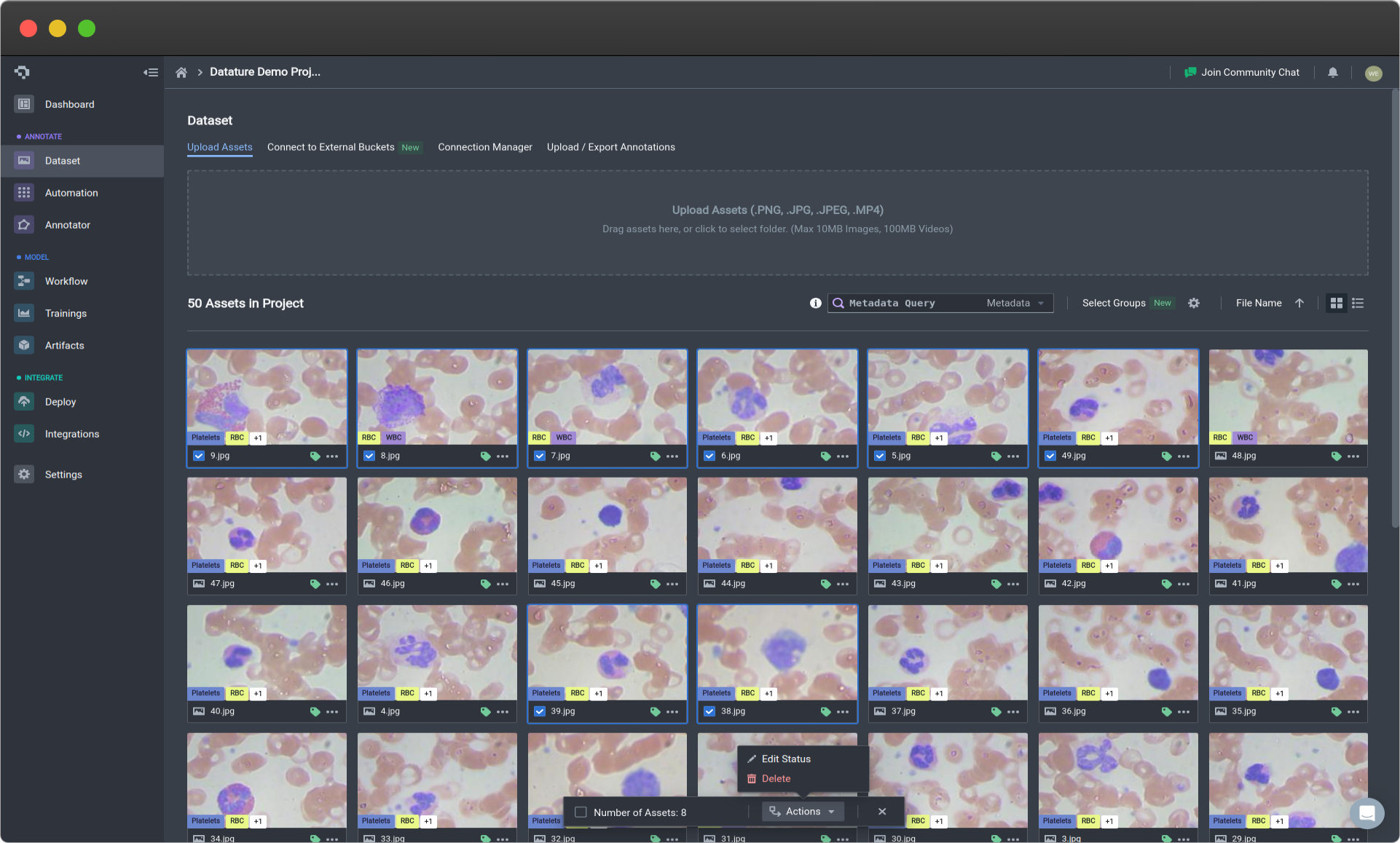
Edit Status
You can modify the asset status of multiple assets at once by clicking on the Edit Status button to move them along the annotation pipeline. These statuses include the following:
- Annotated
- To Fix
- Review
- Completed
- Assisted
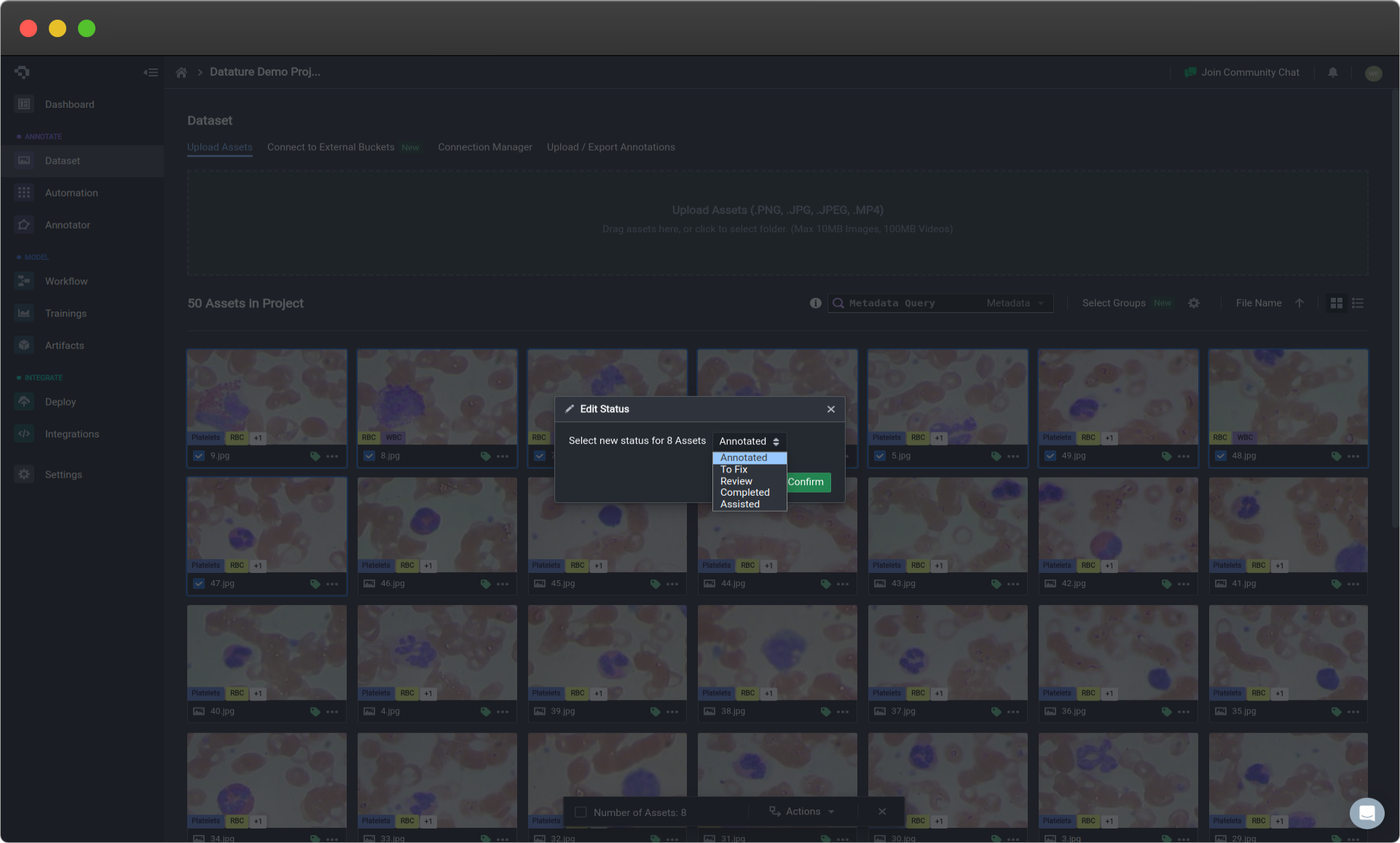
Delete
Deleted assets are permanently deleted - all data related to the asset, including annotations, will be deleted and cannot be recovered. This action cannot be undone, so only delete your assets when you are absolutely sure.
You can delete selected assets if you wish to replace them with a new dataset. As per the warning above, you will be asked to confirm whether you want your assets to be deleted as the data is not recoverable.
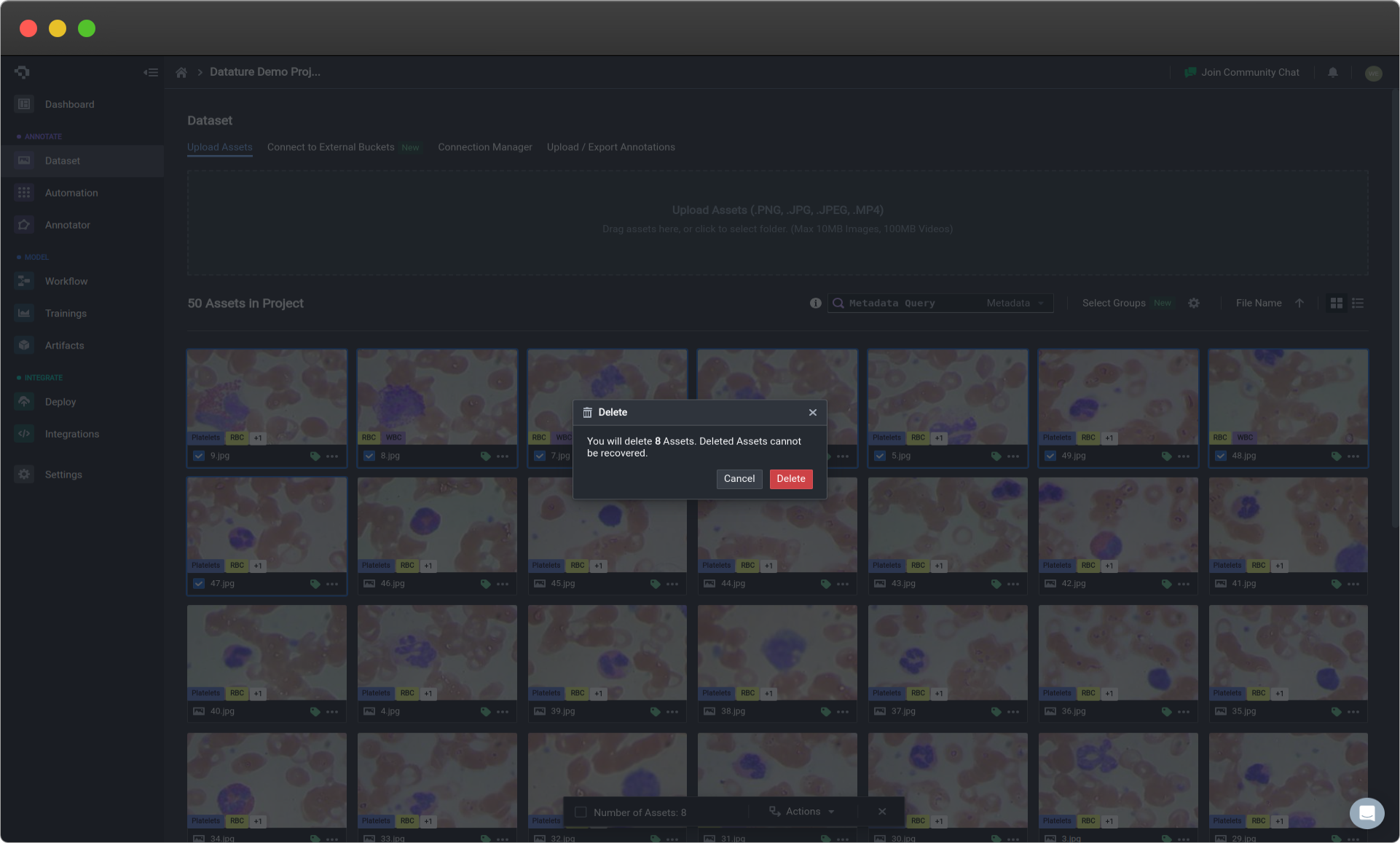
👋 Need help? Contact us via website or email
🚀 Join our Slack Community
💻 For more resources: Blog | GitHub | Tutorial Page
🛠️ Need Technical Assistance? Connect with Datature Experts or chat with us via the chat button below 👇
Updated 5 months ago