Annotation Canvas
What is the Annotation Canvas?
The annotation canvas is the place for you to create, edit and deleting annotations. For specific instructions for how to use the multitude of tools available in our Annotator, it is further explained in Annotation Tools. The canvas is flexible to any of your annotation needs. You can shift the image to where you want and also zoom in and out to get a more detailed look at your data as well as annotate more finely.
To control which image appears on your annotation canvas, go to Image Selector. To select tools to work on your canvas, go to Annotation Toolbar for all of those options.
Annotation Canvas Controls
The primary controls for the canvas include:
- Panning the image:
Left Click + Drag - Zooming in:
Scroll Up - Zooming out:
Scroll Down
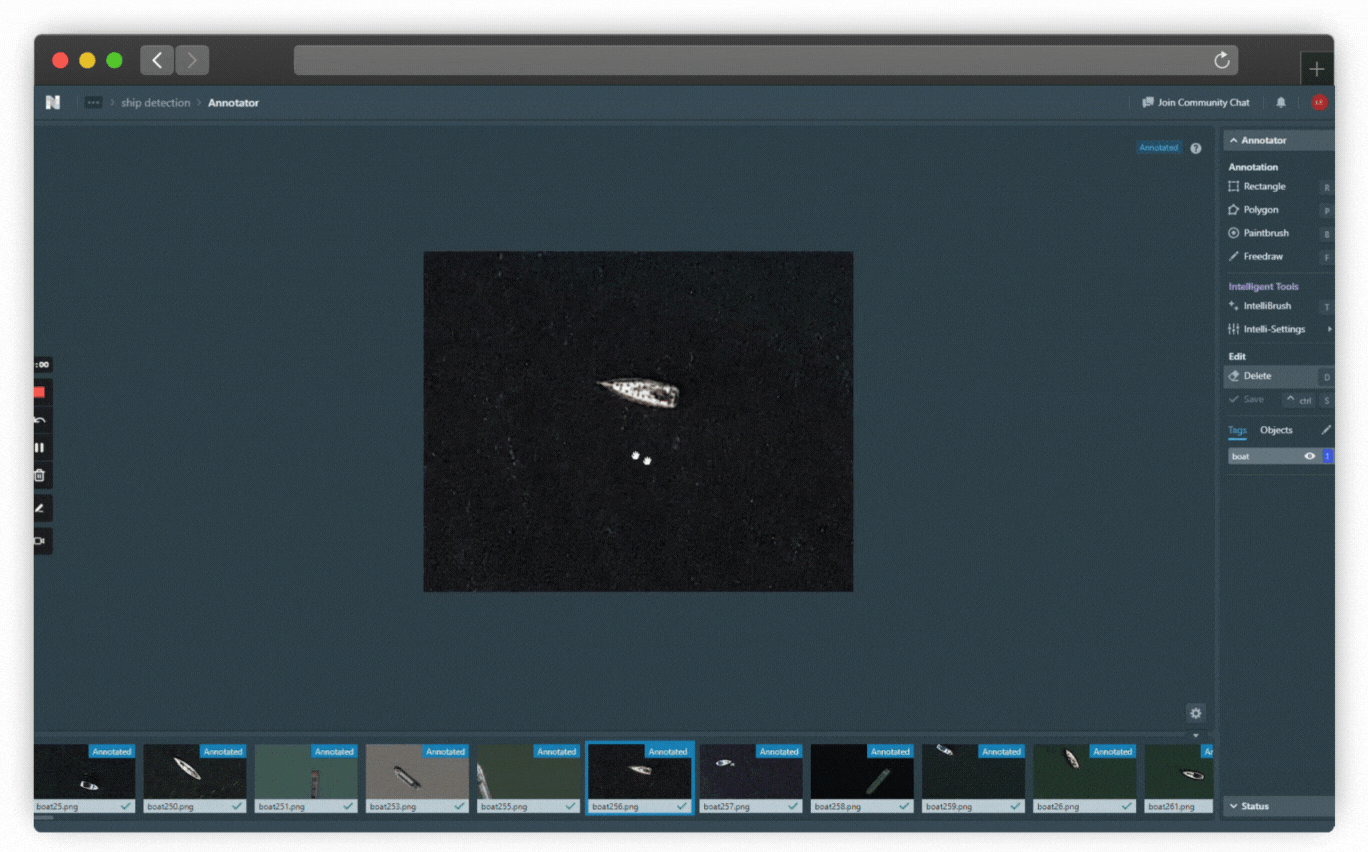
Primary Annotation Canvas Controls
👋 Need help? Contact us via website or email
🚀 Join our Slack Community
💻 For more resources: Blog | GitHub | Tutorial Page
🛠️ Need Technical Assistance? Connect with Datature Experts or chat with us via the chat button below 👇
Updated 5 months ago