Downloading Artifacts
To download artifacts for exporting to ready-to-use models, go to the Artifacts page.
Based on your checkpoint strategy, you will see the relevant checkpoints collected. If you are unsure about which artifact you would prefer, you can select the ... at the bottom right corner and select View Run to see the metrics of that particular checkpoint.
Once you have decided, select the ... at the bottom right corner, you can select Export Artifact. A list of model export formats will be displayed. Select Generate for one of the model options. The model will begin generating, shown by the spinning wheel. Once it is ready, the Download button will appear. Select Download, and the model will download to your local files as a zipped file.
Options for downloading artifacts can vary based on your current plan. Please check Plans and Pricing to see whether it is available.
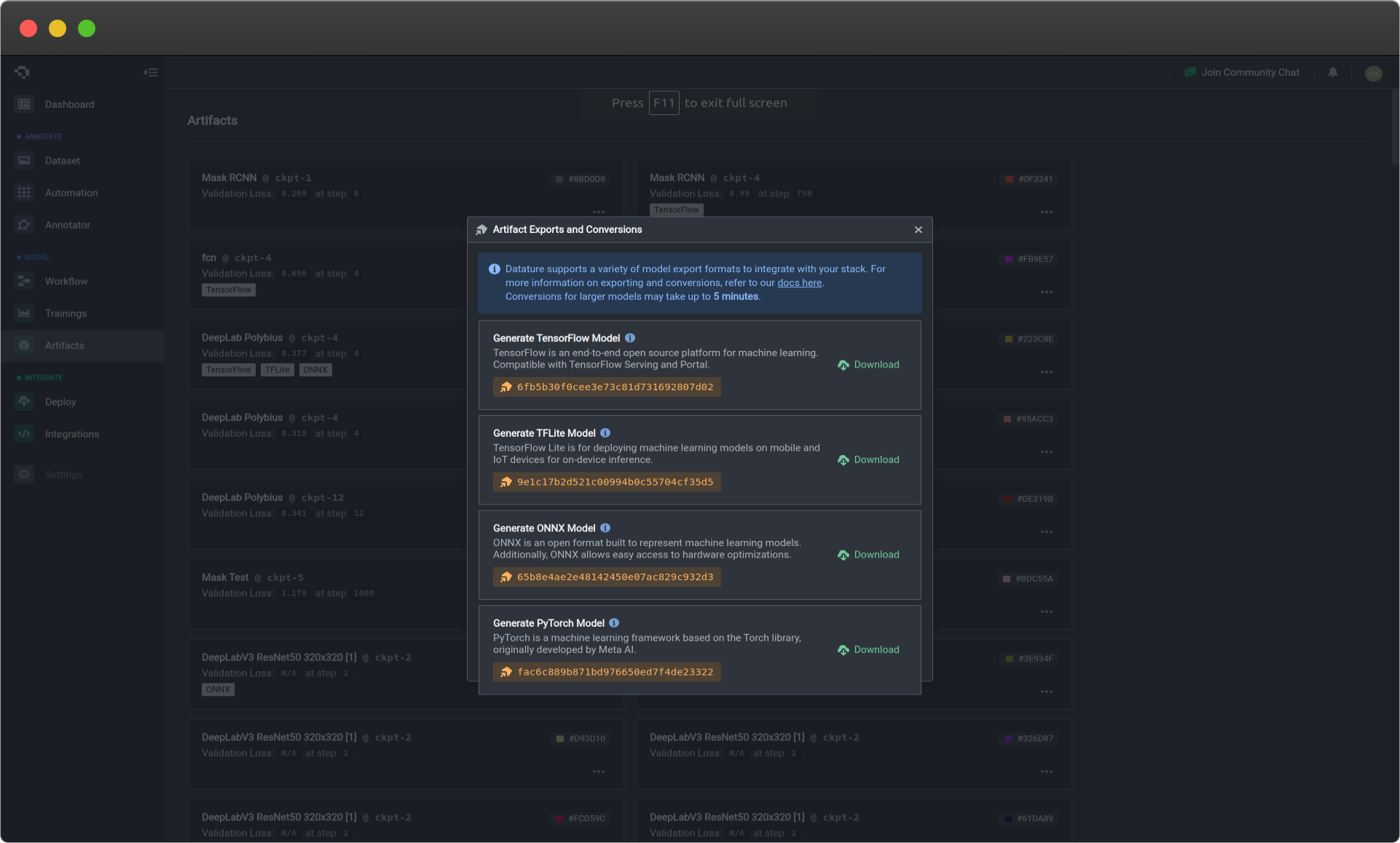
Artifact Export Options (Click image to enlarge)
Once you have downloaded your artifact, you can use it to begin generating predictions.
👋 Need help? Contact us via website or email
🚀 Join our Slack Community
💻 For more resources: Blog | GitHub | Tutorial Page
🛠️ Need Technical Assistance? Connect with Datature Experts or chat with us via the chat button below 👇
Updated 5 months ago