Workspace Dashboard
Your landing page for project management and creation
Workspace Dashboard Overview
The Workspace Dashboard is the landing page you see upon logging in or creating an account in Datature Nexus. It provides an overview of your personal workspace and projects.
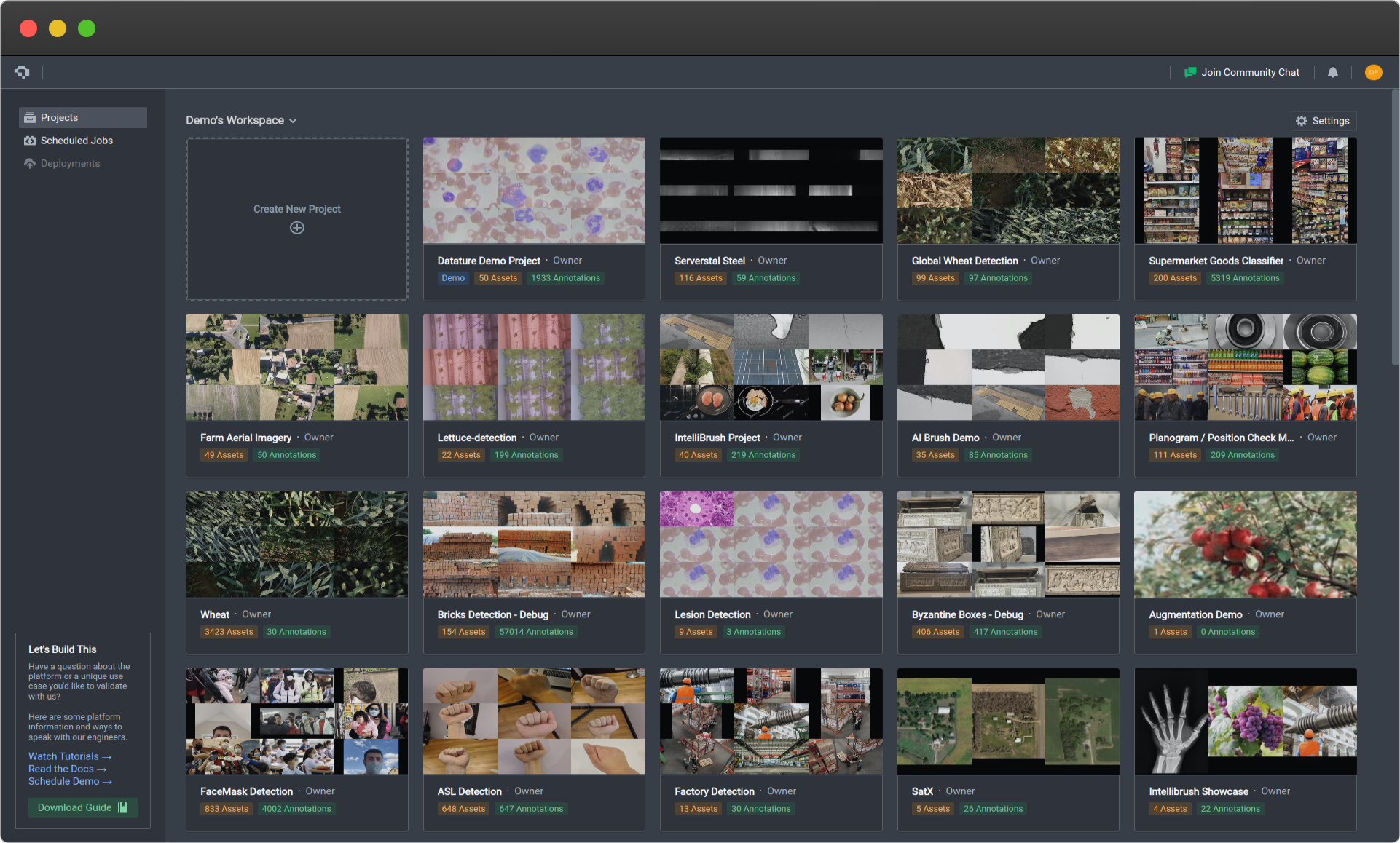
Workspace Dashboard
Key Features
- Project Overview
- Displays all projects in your Nexus workspace
- Shows project details like image and annotation counts
- Project Creation
- Allows creating new projects
- Offers "Create A Demo Project" option for trying out Nexus
- Project Selection
- Enables selecting pre-existing projects to work on
Getting Started
Follow these steps to begin using the Workspace Dashboard:
- Log in or create a Datature account
- The Workspace Dashboard will be displayed upon login
- Review your existing projects and their details
- To create a new project:
- Click "Create A Demo Project" to explore Nexus with sample blood cell data
- Or follow the guide on creating a project for custom projects
- Select an existing project to continue your work
Demo Project Details
The demo project in Nexus:
- Contains blood cell data with three bounding box tags:
- Red blood cells
- White blood cells
- Platelets
- Is ideal for exploring Nexus features and functionality
- Demonstrates an object detection use case
Common Questions
What if I don't see my projects on the Workspace Dashboard?
If you have created projects but don't see them on the dashboard, try the following:
- Refresh the page to reload your workspace
- Ensure you are logged into the correct account
- Check if you have appropriate permissions to view the projects
- Contact your workspace admin to verify your access
How do I delete a project?
Currently, project deletion is not available directly from the Workspace Dashboard. To delete a project:
- Open the project you want to delete
- Go to the Settings tab
- Click "Delete Project" and confirm the action
Project deletion is permanent and irreversible. Make sure to backup any important data before proceeding.
Can I sort or filter projects on the Workspace Dashboard?
The Workspace Dashboard does not currently offer sorting or filtering of projects. Projects are displayed in the order they were created, with the most recent projects at the top.
We are continuously improving Nexus, so stay tuned for updates that will make project management even easier!
👋 Need help? Contact us via website or email
🚀 Join our Slack Community
💻 For more resources: Blog | GitHub | Tutorial Page
🛠️ Need Technical Assistance? Connect with Datature Experts or chat with us via the chat button below 👇
Updated 5 months ago