Managing Trained Models
The Artifacts page is where you view all stored artifacts. An artifact is a checkpoint of a workflow that you have run. A checkpoint is an intermediate storage hold of all the significant values of the model and the training process. It is designed to hold all the salient information such that when the data is loaded again, the training process can just be started from that point. Importantly, each artifact can become exported to a ready-to-use deep learning model. Depending on your selected checkpoint strategy based on Hardware Options from your workflow, each workflow might have several artifacts associated with it.
Common Questions
How many artifacts can I have?
The number of artifacts a user can store on the platform depends on their account tier. To check what quota best matches your needs, go to Plans and Pricing. To easily check how many artifacts you have saved, you can go to Usage Quota.
How do I see my artifacts?
To view artifacts, click on Artifacts in the left navigation bar of your project. You can also see the data associated with that training run by clicking ... and select View Run.
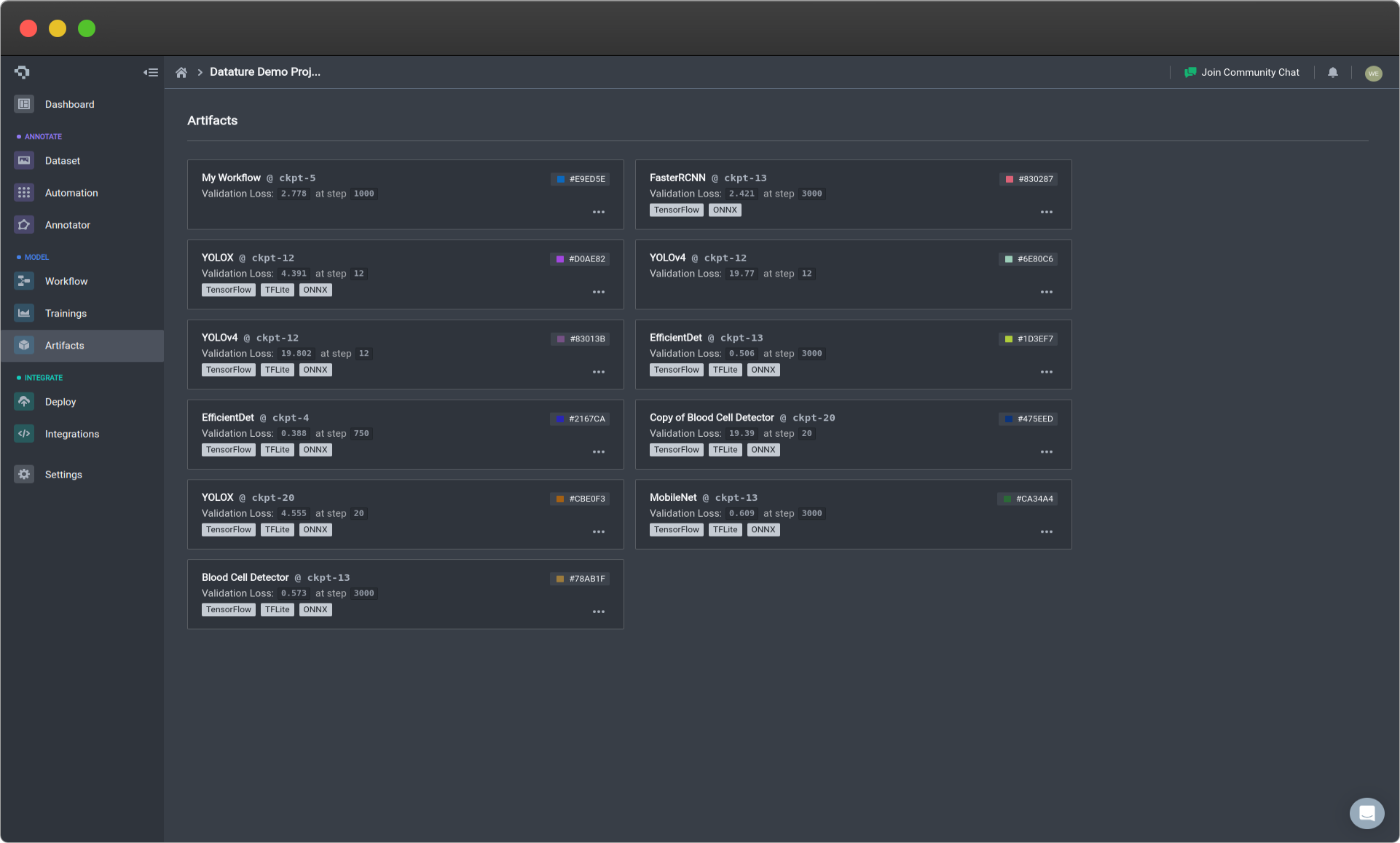
Artifacts Page (Click image to enlarge)
How do I delete my artifacts?
You can click ... and select Delete Artifact. You will be prompted to confirm whether you want to delete the artifact. If you are sure, press Confirm.
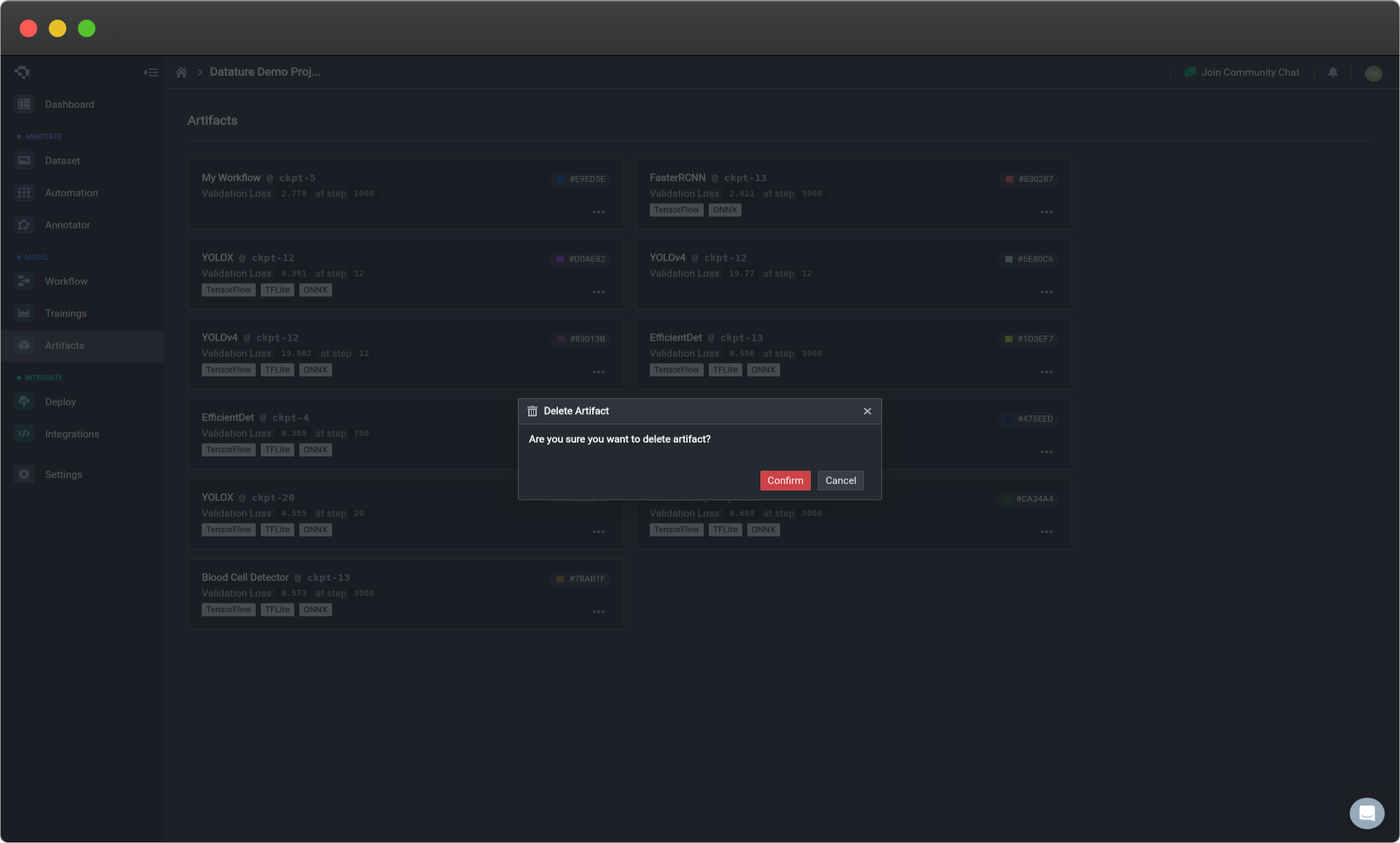
Deleting Artifacts Popup (Click image to enlarge)
How do I download artifacts?
To download artifacts, go to Downloading Artifacts.
👋 Need help? Contact us via website or email
🚀 Join our Slack Community
💻 For more resources: Blog | GitHub | Tutorial Page
🛠️ Need Technical Assistance? Connect with Datature Experts or chat with us via the chat button below 👇
Updated 5 months ago