Paintbrush
How do I use the Paintbrush for annotations?
Paintbrush annotations can be created by clicking on Paintbrush on the Toolbar (or using the keybind B). Then, head over to the canvas and perform left click + drag at the region you wish to annotate. You may press [ and ] to decrease and increase the paintbrush size respectively. Should you wish to erase a portion of your annotated region, press y to switch between erasure and drawing modes.
Once satisfied, you may end the annotation process by pressing the Space key. If you do not wish to commit your annotation, you may abort it by pressing the esc key.
How do I see other annotation tools?
Look at Annotation Tools for other tools.
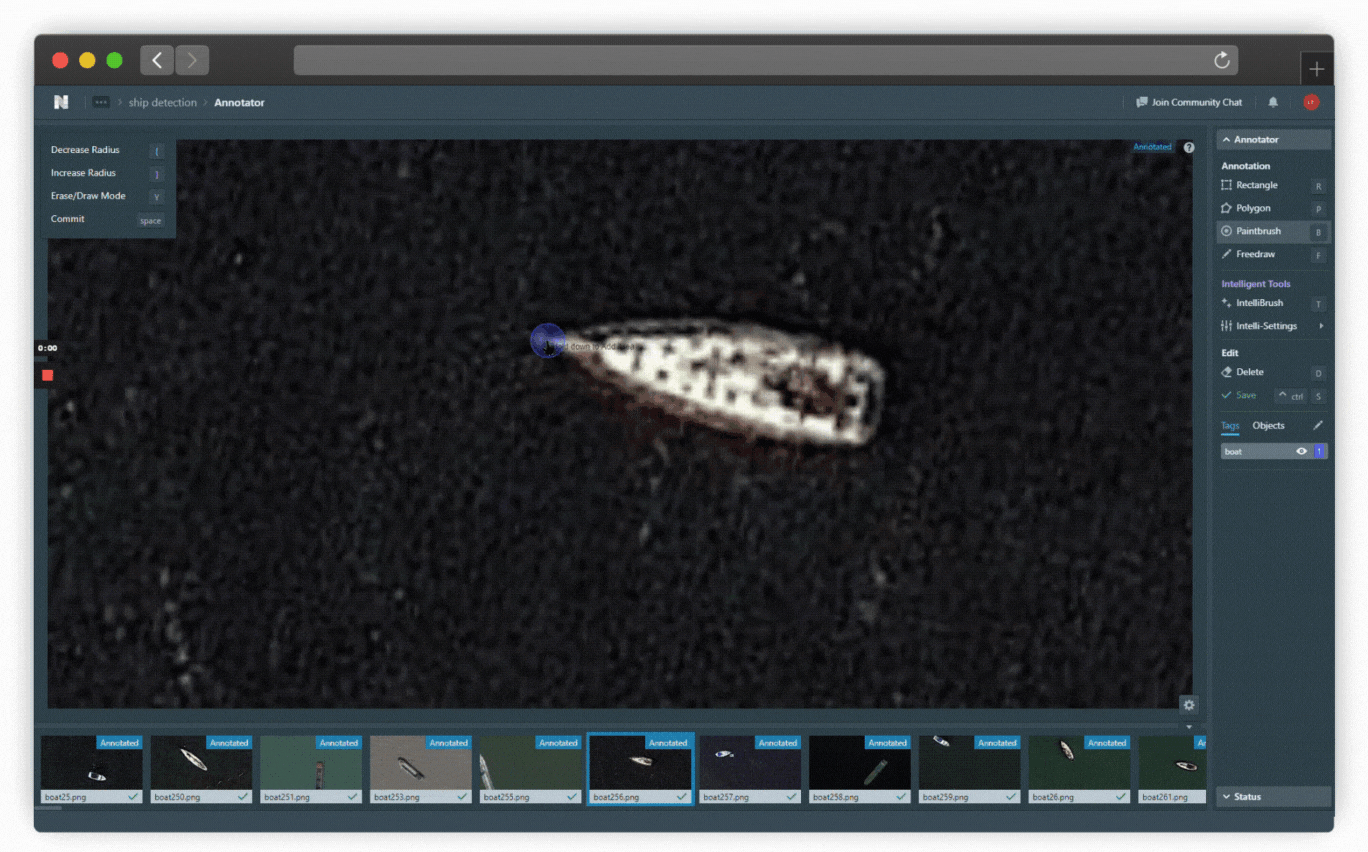
Paintbrush Tool in Action (Click image to enlarge)
👋 Need help? Contact us via website or email
🚀 Join our Slack Community
💻 For more resources: Blog | GitHub | Tutorial Page
🛠️ Need Technical Assistance? Connect with Datature Experts or chat with us via the chat button below 👇
Updated 5 months ago