Image and Annotator Settings
For additional image and annotator settings, click on the settings icon located at the top of the image and video library.
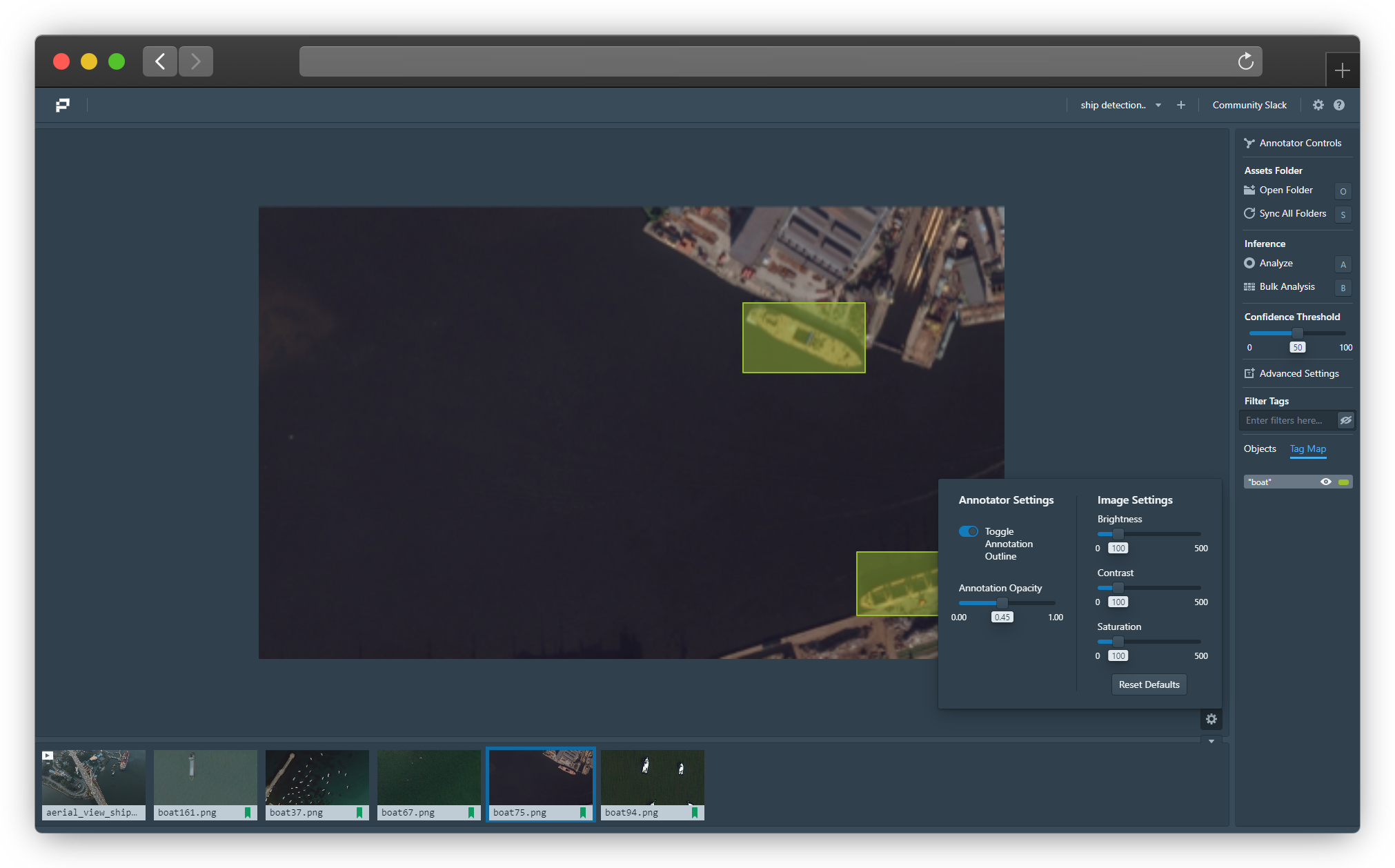
Accessing the Image and Annotator Settings (Click image to enlarge)
Additional settings include:
- Toggling the prediction box/mask outlines
- Changing the prediction box/mask opacity
- Increasing the brightness of the image/video
- Increasing the contrast of the image/video
- Increasing the saturation of the image/video
Updated 4 months ago